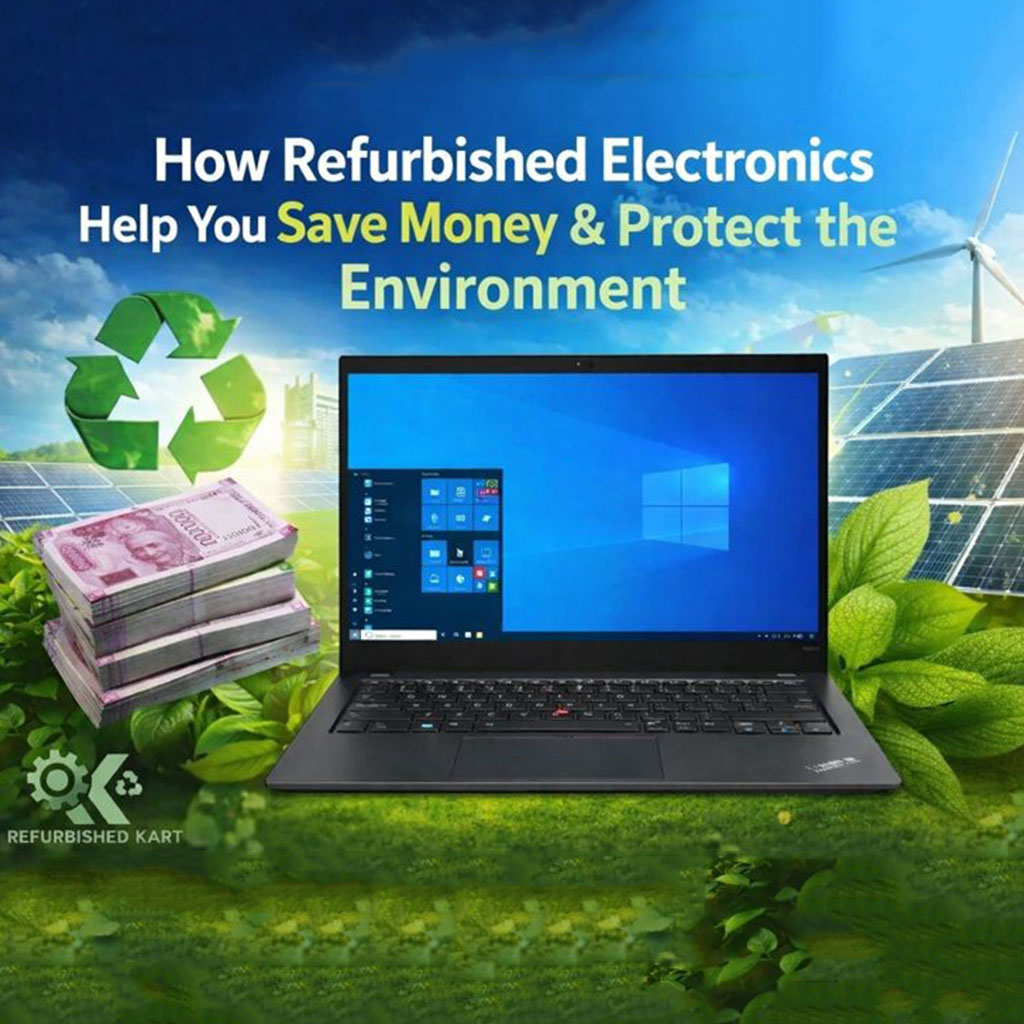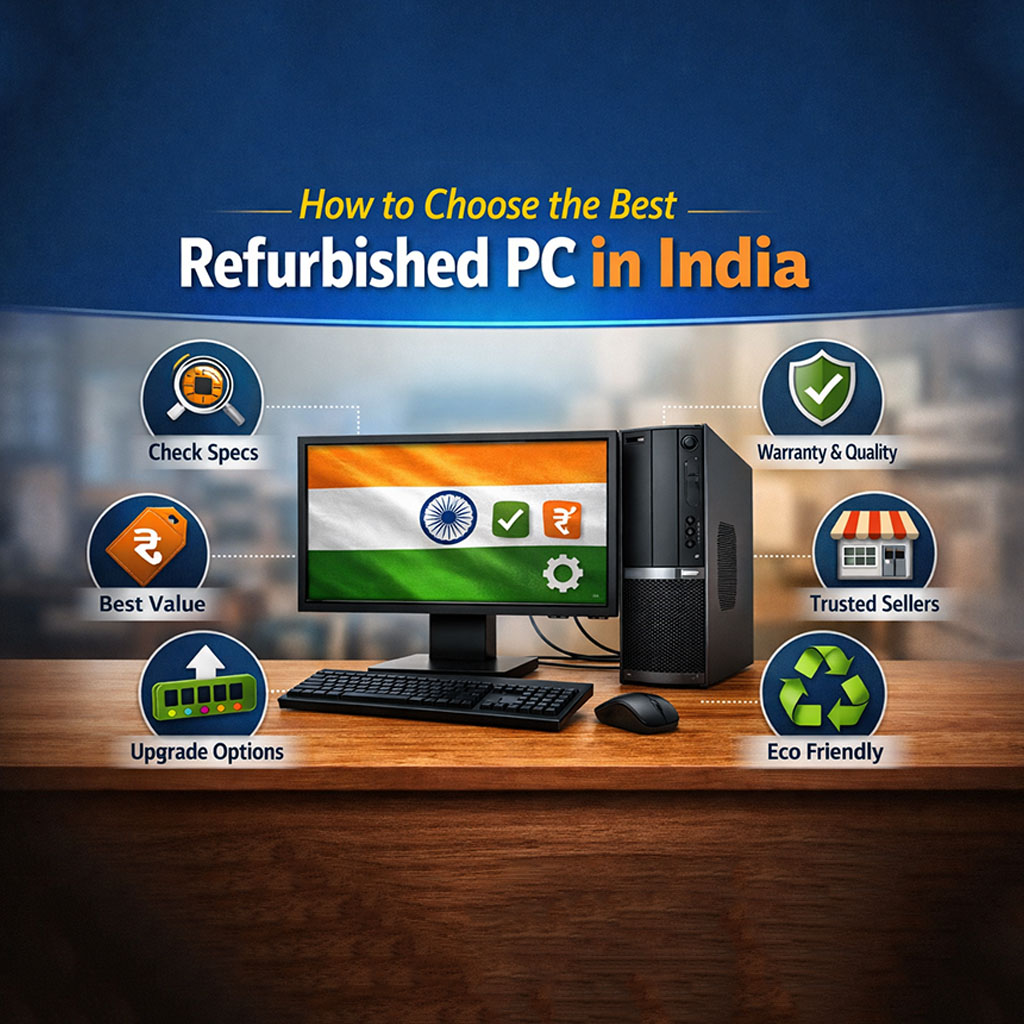Your Complete Guide to Buying Refurbished Laptops in 2025: Smart Shopping for Savvy Buyers
Why Spend 50,000 When You Can Get the Same Performance for 15,000?
Picture this: You're a college student, a freelancer starting out, or a parent looking for your child's first laptop. You need reliable technology, but your budget is tight. Sound familiar? You're not alone, and there's a solution that thousands of smart buyers are already using—refurbished laptops.
If you've been searching for "second-hand laptop near me" or wondering about "second-hand laptop price," you've landed in the right place. This comprehensive guide will transform you from a confused buyer into a confident tech shopper who knows exactly what to look for.
What Exactly IS a Refurbished Laptop? (And Why It's NOT Just Used)
Let's clear up the biggest misconception right away:'refurbished' does not mean 'damaged' or 'inferior.'
A refurbished laptop is a professionally restored computer that has been:
- Thoroughly inspected by trained technicians
- Repaired and replaced with genuine parts where needed
- Cleaned inside and out
- Tested rigorously for performance
- Certified to work like new
Think of it like a certified pre-owned car from a dealership versus buying from a random person on the street. That's the difference between a refurbished laptop from a trusted seller and a random second-hand laptop.
The Truth About Second-Hand Laptop Prices: Are You Really Saving Money?
Spoiler alert: YES and it's massive!
Here's what you can expect to save:
Budget Range: Second-Hand Laptop Under 5000
Perfect for: Basic computing, students, kids' learning
- What you get: Dual-core processors, 4GB RAM, 250-500GB HDD
- Ideal for: Web browsing, document work, online classes, YouTube
- New laptop equivalent: 25,000-30,000 machines
- Your savings: Up to 80%!
Mid Range: Refurbished Laptops Under 10000
Perfect for: Professionals, serious students, multitaskers
- What you get: Core i3/i5 processors, 8GB RAM, 500GB HDD/256GB SSD
- Ideal for: Office work, programming, light photo editing, streaming
- New laptop equivalent: 35,000-45,000 machines
- Your savings: 70-75%
Premium Range: Refurbished Gaming Laptops (15,000-25,000)
Perfect for: Gamers, designers, video editors
- What you get: Core i5/i7, dedicated graphics, 8-16GB RAM, SSD
- Ideal for: Gaming, graphic design, 3D rendering, video editing
- New laptop equivalent: 60,000-1,00,000 machines
- Your savings: 60-70%
7 Problems Refurbished Laptops Solve (That New Laptops Can't)
Problem 1: "I Need a Laptop TODAY, But Payday is Next Week"
Solution: Refurbished laptops under 10000 let you get a quality machine immediately without breaking the bank or waiting for EMI approvals.
Problem 2: "I'm Not Sure What I Need Yet"
Solution: Why risk $50,000 on a new laptop when you can test the waters with a $10,000 refurbished one? Perfect for first-time users or those switching between Windows and Mac.
Problem 3: "My Child Needs a Laptop for School, But They Might Break It"
Solution: A second-hand laptop under 5000 means less stress about spills, drops, and inevitable wear and tear. It's the guilt-free option for young users.
Problem 4: "I Need High Performance, But Not Brand New Bragging Rights"
Solution: Refurbished gaming laptops deliver the power you need at a fraction of the cost. That Core i7 with dedicated graphics? Totally affordable now.
Problem 5: "Environmental Guilt About E-Waste"
Solution: Buying refurbished is one of the most eco-friendly tech choices you can make. You're extending a device's life and reducing electronic waste.
Problem 6: "I Need a Backup Laptop/Desktop for Travel"
Solution: A refurbished PC or secondary laptop is perfect for travel, remote work, or as a backup device without the premium price tag.
Problem 7: "I Want to Support Small Businesses and Local Economy"
Solution: Searching "second-hand laptop near me" connects you with local refurbishers who provide personalised service and support your community.
The 10-Point Checklist: How to Buy a Refurbished Laptop Like a Pro
Before you buy any second-hand laptop, ask these critical questions:
1. What's the Warranty Period?
Minimum acceptable: 3 months. Ideal: 6-12 months. No warranty = red flag!
2. What's the Return Policy?
Look for at least 7-10 days to test the laptop thoroughly. If they won't let you return it, walk away.
3. Has the Battery Been Tested?
Battery health should be at least 70%. Ask for the battery report or check it yourself during testing.
4. What's the Screen Condition?
Check for dead pixels, scratches, or discolouration. Test it with a white, black, and colourful background.
5. Are There Any Hidden Damages?
Inspect hinges, ports, keyboard keys, trackpad, and speakers. Everything should work smoothly.
6. What Generation is the Processor?
For 2025, aim for at least:
- 4th gen Intel (for basic use)
- 6th gen Intel (for moderate use)
- 8th gen or newer (for gaming/heavy use)
7. Is the Operating System Genuine?
Confirm it comes with a licensed Windows or can run Linux. Pirated software is a legal and security risk.
8. Can You Upgrade It Later?
Check if RAM and storage are upgradeable. This significantly extends the useful life of your laptop.
9. What's Included in the Package?
At minimum: laptop, charger, and warranty card. Original box and accessories are a bonus point.
10. Who Refurbished It?
Buy from established sellers with verified reviews, not random online sellers with no track record.
Refurbished CPU vs. Refurbished PC vs. Laptop: Which Should You Choose?
Choose a Refurbished Laptop If:
- You need portability and flexibility
- You have limited space
- You want an all-in-one solution
- Budget: 5,000-25,000
Choose a Refurbished PC/Desktop If:
- You work from a fixed location
- You need maximum upgradability
- You want better cooling and performance
- You already have a monitor
- Budget: 8,000-30,000
Choose a Refurbished CPU (Tower Only) If:
- You have existing peripherals
- You want the cheapest option
- You plan to upgrade components yourself
- Budget: 5,000-20,000
Red Flags: When NOT to Buy a Refurbished Laptop
Walk away if you notice:
- No warranty or return policy
- The seller won't let you test it thoroughly
- The price seems too good to be true
- Multiple missing keys or non-working ports
- No verified reviews or business address
- Seller pressure tactics ("buy now or lose the deal")
- The laptop is iCloud/Microsoft account locked
- Overheating within 10 minutes of use
The 30-Day Challenge: Getting the Most From Your Refurbished Laptop
Once you buy your refurbished laptop, follow this checklist:
Week 1: Testing Phase
- Run a full virus scan and updates
- Test all ports and connections
- Check battery life (full charge to empty)
- Stress test with your typical workload
- Document any issues immediately
Week 2: Optimisation Phase
- Remove unnecessary startup programs
- Organise your files and folders
- Install essential software only
- Set up a backup system
- Adjust power settings for efficiency
Week 3: Protection Phase
- Get a laptop sleeve or bag
- Apply keyboard cover if desired
- Install a reliable antivirus
- Set up cloud backup
- Create a recovery drive
Week 4: Mastery Phase
- Learn keyboard shortcuts
- Customise settings to your preference
- Test performance benchmarks
- Leave an honest review for the seller
- Enjoy your smart purchase!
Refurbished Gaming Laptops: Can You Really Game on a Budget?
Short answer: Absolutely YES!
Gaming doesn't have to cost 80,000+. Here's what to look for in refurbished gaming laptops:
Minimum Gaming Specs (15,000-20,000 range):
- Processor: Core i5 (6th gen or newer)
- RAM: 8GB minimum
- Graphics: NVIDIA GTX 950M or better / AMD equivalent
- Storage: 256GB SSD preferred (faster loading)
- Display: 15.6" Full HD
What You Can Play:
- Esports titles: CS: GO, Valorant, Dota 2, League of Legends (high settings)
- Popular games: GTA V, Fortnite, Minecraft, Rocket League (medium-high settings)
- Older AAA titles: Witcher 3, Far Cry 4, Batman Arkham series (medium settings)
Pro Gaming Tip:
Invest your savings in peripherals—a good gaming mouse, headset, and cooling pad will enhance your experience more than spending extra 10,000 on slightly better specs.
The Environmental Impact: Why Refurbished is the Eco-Friendly Choice
Every refurbished laptop you buy makes a real difference:
- E-waste prevented: An Average laptop contains 2kg of materials that would end up in landfills
- Carbon footprint reduced: Manufacturing a new laptop produces 200-400kg of CO2
- Resources conserved: Mining for rare earth metals damages ecosystems
- Energy saved: Refurbishing uses 85% less energy than manufacturing new ones
When you choose refurbished, you're not just saving money—you're voting for a sustainable future.
Top 5 Myths About Refurbished Laptops—BUSTED!
Myth 1: "Refurbished Means Broken and Barely Fixed"
Reality: Certified refurbished laptops undergo stricter testing than many new laptops straight from the factory.
Myth 2: "They'll Die in a Few Months"
Reality: With proper care, refurbished laptops last 3-5 years, just like new ones. The warranty protects you during the critical early period.
Myth 3: "You Can't Get Modern Specs"
Reality: You can find Core i7 processors, 16GB RAM, and SSDs in refurbished laptops—often from just 2-3 years ago.
Myth 4: "No One Will Provide Support"
Reality: Reputable refurbishers offer warranty support, and you can still access manufacturer forums and third-party repair services.
Myth 5: "It's Just for Poor People"
Reality: Smart shoppers from all income levels buy refurbished because they value intelligence over ego. Why waste money?
Your Next Steps: Making the Smart Purchase Decision
Ready to join thousands of satisfied refurbished laptop owners? Here's your action plan:
Step 1: Define Your Needs
- List what you'll use it for
- Set your budget range
- Decide laptop vs. desktop
- Identify must-have features
Step 2: Research and Compare
- Check multiple sellers
- Read verified customer reviews
- Compare warranty terms
- Note return policies
Step 3: Inspect Before Buying
- Test everything physically (if local)
- Ask all 10 checklist questions
- Get a warranty in writing
- Verify specs match listing
Step 4: Make Your Purchase
- Use secure payment methods
- Keep all documentation
- Photograph condition upon receipt
- Register your warranty immediately
Step 5: Test Thoroughly
- Follow the 30-day challenge
- Document any issues early
- Contact the seller if problems arise
- Leave honest feedback
The Bottom Line: Is a Refurbished Laptop Right for You?
A refurbished laptop is the right choice if you:
- Want premium specs at budget prices
- Value environmental responsibility
- Need a reliable computer without overpaying
- Appreciate smart financial decisions
- Want to test a device type before committing big money
- Need multiple computers for your family or business
It's NOT the right choice if you:
- Must have the absolute latest model released this month
- Want to show off a brand new unboxing on social media
- Have an unlimited budget with no financial concerns
- Need cutting-edge features only in 2025 models
For 95% of users, refurbished delivers everything you need at a price that makes sense.
Why RefurbishedKart Should Be Your First Stop
When you're ready to make your purchase, visit RefurbishedKart.com for:
- Professionally refurbished laptops with a quality guarantee
- Transparent pricing with no hidden costs
- Multiple options across all budget ranges
- Comprehensive warranty coverage
- Expert customer support
- Easy returns if not satisfied
- Detailed product descriptions with honest specs
- Secure payment options
Whether you need a second hand laptop under 5000 for basic tasks, refurbished laptops under 10000 for work, or refurbished gaming laptops for entertainment—they have options that fit your needs and budget.
Final Thoughts: Smart Buying is Good Buying
The stigma around refurbished technology is outdated. Today's refurbished market offers quality, reliability, and value, making it the obvious choice for conscious consumers.
You don't need to spend 50,000 to get a great laptop. You don't need to compromise on performance to save money. And you definitely don't need to contribute to e-waste when perfectly good computers are available at a fraction of the cost.
Make the smart choice. Go refurbished. Your wallet—and the planet—will thank you.
Ready to find your perfect refurbished laptop? Visit RefurbishedKart.com today and discover how much you can save without sacrificing quality!
Have questions about buying refurbished? Drop a comment below, and our experts will help you find the perfect match for your needs and budget!
Frequently Asked Questions
Q: How long do refurbished laptops typically last? A: With proper maintenance, 3-5 years easily—comparable to new laptops. The key is buying from reputable sellers who properly refurbish.
Q: Can I upgrade a refurbished laptop later? A: Yes! Most refurbished laptops allow RAM and storage upgrades. Check specifications before purchasing.
Q: Is the warranty reliable? A: From established sellers, yes. Always obtain warranty terms in writing and verify the seller's reputation before making a purchase.
Q: Will a refurbished laptop run Windows 11? A: Many can, especially 8th-gen Intel or newer. Check TPM 2.0 and other Windows 11 requirements for your specific model.
Q: What's the difference between refurbished and renewed? A: These terms are often used interchangeably. Both mean professionally restored. Focus on the warranty and seller reputation, not the terminology.
For more such amazing updates, follow refurbishedkart.com
Thank you for reading